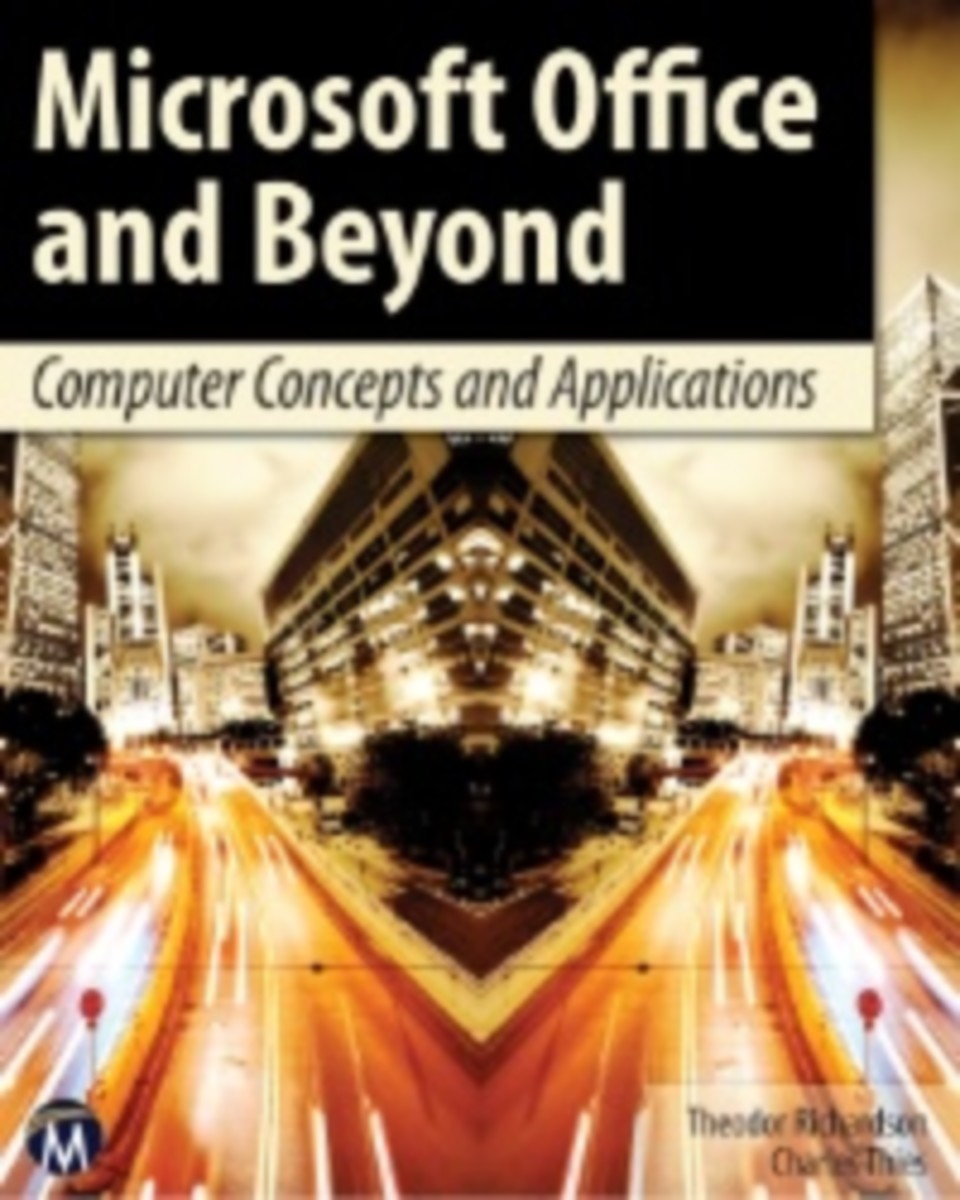Microsoft Office and Beyond
Computer Concepts and Applications
- Publisher
Mercury Learning and Information - Published
5th August 2011 - ISBN 9781936420292
- Language English
- Pages 600 pp.
- Size 8" x 10"
- Images fully illustrated
E-books are now distributed via VitalSource
VitalSource offer a more seamless way to access the ebook, and add some great new features including text-to-voice. You own your ebook for life, it is simply hosted on the vendor website, working much like Kindle and Nook. Click here to see more detailed information on this process.
- Publisher
Mercury Learning and Information - Published
15th July 2011 - ISBN 9781936420964
- Language English
- Pages 600 pp.
- Size 8" x 10"
- Images fully illustrated
This book is a companion for students and novices to begin with the computing environment and the tasks associated with productivity software that will be used throughout their education and professional careers. Designed to primarily address the Windows operating system and the 2010 Microsoft Office application suite, it also includes instructions for students using OpenOffice and MacOS platforms. The focus of this text is to provide new students and those with some experience with the skills needed to proficiently discuss essential computer concepts, navigate and conduct basic tasks using an operating system, and develop files using basic productivity applications. Video tutorials on the DVD will support each chapter by demonstrating the principles presented. FEATURES: • Designed to address the Windows operating system and the 2010 Microsoft Office application suite • Integrates the use of both MacOS and OpenOffice into the text to describe the respective concepts in Windows and Microsoft Office • Includes 4-color design with supplementary video tutorials • Covers the topic of interoperability of the software packages throughout the text • Numerous instructor supplements available upon adoption • Includes a comprehensive DVD with project files, tips, figures, and shortcuts.
Part I: The Computer Environment
1) Introduction to Computer Concepts
2) Using the Computing Environment
3) Working with the Web
4) Microsoft Outlook and Email Clients
Part II: Word Processing and Microsoft Word
5) Introduction to Word
6) Developing and Editing Documents
7) Advanced Features
Part III: Presentation Software and Microsoft PowerPoint
8) Introduction to PowerPoint
9) Creating Presentations
10) Advanced Features
Part IV: Spreadsheet Software and Microsoft Excel
11) Introduction to Excel
12) Developing a Worksheet
13) Formulas, Functions and the What-If Analysis
14) Advanced Features
Part V: Database Software and Microsoft Access
15) Introduction to Databases
16) Developing a Database
17) Queries and Maintaining the Database
Appendices
A) OS Scripting
B) Programming in Excel and Access
Theodor Richardson
Theodor Richardson is the Associate Vice Chancellor for Academic Affairs at South College and has written several books in areas of computer science.
Charles Thies
Charles Thies attended the University of Denver where he received a Masters of Applied Science in Computer Information Systems. He has worked for the Department of Defense in assignments overseas as an information technology professional and is published in the Journal of Information Science Applied Research. He is the Director of Digital Publishing and Information Technology at Books International, Inc. and has taught numerous college courses in computer science.