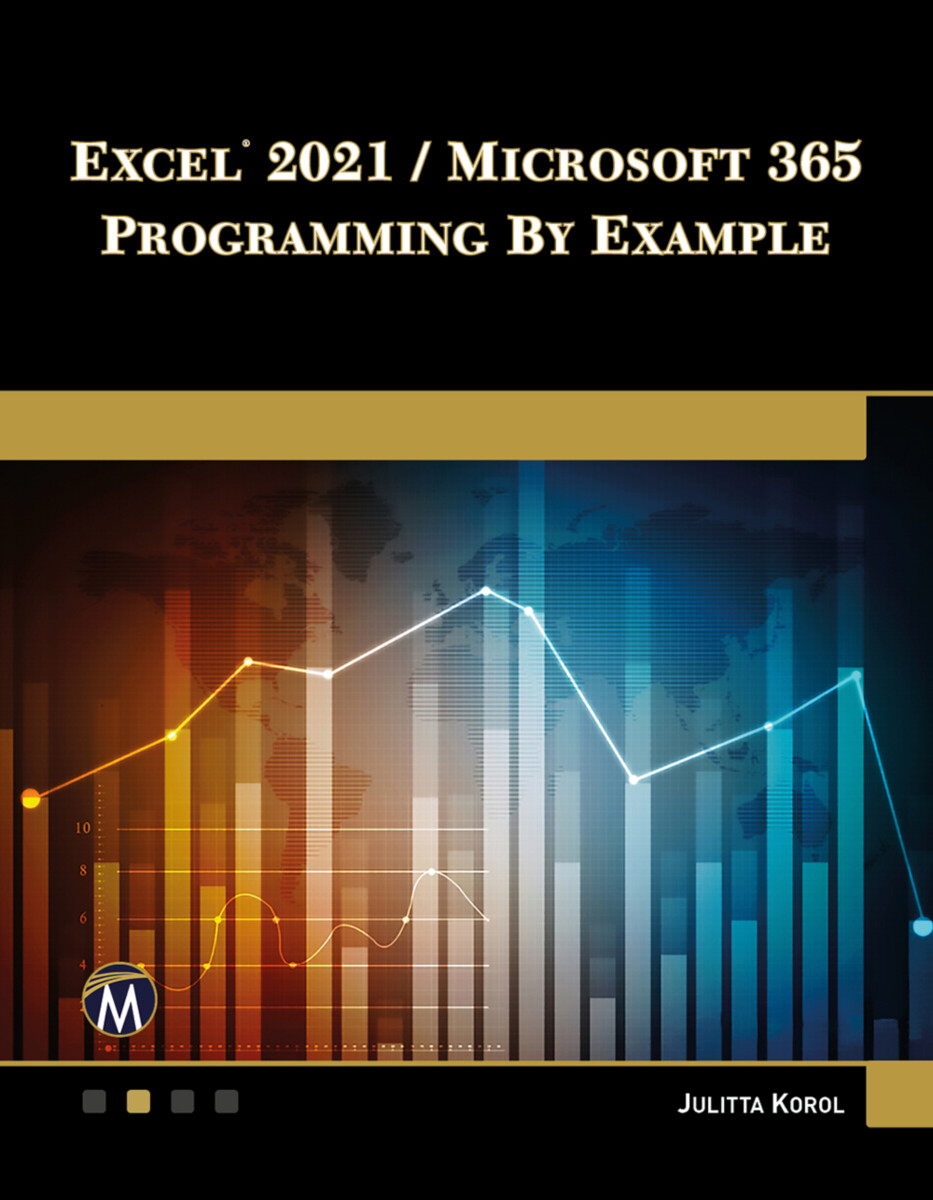Excel 2021 / Microsoft 365 Programming By Example
- Publisher
Mercury Learning and Information - Published
27th December 2022 - ISBN 9781683928867
- Language English
- Pages 1072 pp.
- Size 7" x 9"
E-books are now distributed via VitalSource
VitalSource offer a more seamless way to access the ebook, and add some great new features including text-to-voice. You own your ebook for life, it is simply hosted on the vendor website, working much like Kindle and Nook. Click here to see more detailed information on this process.
- Publisher
Mercury Learning and Information - Published
7th December 2022 - ISBN 9781683928843
- Language English
- Pages 1072 pp.
- Size 7" x 9"
Library E-Books
We are signed up with aggregators who resell networkable e-book editions of our titles to academic libraries. These editions, priced at par with simultaneous hardcover editions of our titles, are not available direct from Stylus.
These aggregators offer a variety of plans to libraries, such as simultaneous access by multiple library patrons, and access to portions of titles at a fraction of list price under what is commonly referred to as a "patron-driven demand" model.
- Publisher
Mercury Learning and Information - Published
7th December 2022 - ISBN 9781683928850
- Language English
- Pages 1072 pp.
- Size 7" x 9"
Updated for Excel 2021 and based on the bestselling editions from previous versions, Excel 2021 / Microsoft 365 Programming by Example is a practical, how-to book on Excel programming, suitable for readers already proficient with the Excel user interface. If you are looking to automate Excel routine tasks, this book will progressively introduce you to programming concepts via numerous illustrated hands-on exercises. More advanced topics are demonstrated via custom projects.
From recording and editing a macro and writing VBA code from scratch to programming the Ribbon interface and working with XML documents, this book takes you on a programming journey that will change the way you work with Excel. The book provides information on performing automatic operations on files, folders, and other Microsoft Office applications. It also covers proper use of event
procedures, testing and debugging, and guides you through programming more advanced Excel features, such as working with VBA classes and raising your own events in standalone class modules. Includes companion files with source code, hands-on projects, and figures.
FEATURES:
- Updated for Excel 2021 / Microsoft 365 and previous versions
- Includes 29 chapters and more than 275 applied examples and 10 projects
- Provides a practical coverage of using Web queries, HTML, XML, and VBScript
- Companion files with color screen captures, source code, and projects in the text
PART I: EXCEL VBA PRIMER
1: Excel Macros: A Quick Start in Excel VBA Programming
2: Excel Programming Environment: A Quick Overview of its Tools and Features (VBE)
3: Excel VBA Fundamentals: A Quick Reference to Writing VBA Code
4: Excel VBA Procedures: A Quick Guide to Writing Function Procedures
5: Adding Decisions to Excel VBA Programs: A Quick Introduction to Conditional Statements
6: Adding Repeating Actions to Excel VBA Programs: A Quick Introduction to Looping Statements
7: Storing Multiple Values in Excel VBA Programs :A Quick Introduction to Working with Arrays
8: Keeping Track of Multiple Values in Excel VBA Programs: A Quick Introduction to Creating and Using Collections
9: Excel Tools for Testing and Debugging: A Quick Introduction to Testing VBA Programs
PART II: MANIPULATING FILES AND FOLDERS WITH VBA
10: File and Folder Manipulation with VBA
11: File and Folder Manipulation with Windows Script Host (WSH)
12: Using Low-Level File Access
PART III: CONTROLLING OTHER APPLICATIONS WITH VBA
13 Using Excel VBA to Interact with Other Applications
14: Using Excel with Microsoft Access
PART IV: ENHANCING THE USER EXPERIENCE
15: Event-Driven Programming
16: Using Dialog Boxes
17: Creating Custom Forms
18: Formatting Worksheets with VBA
19: Context Menu Programming and Ribbon Customizations
20: Printing and Sending Email from Excel
PART V: EXCEL TOOLS FOR DATA ANALYSIS
21: Using and Programming Excel Tables
22: Programming PivotTables and PivotCharts
23: Getting and Transforming Data in Excel
PART VI: TAKING CHARGE OF PROGRAMMING ENVIRONMENT
24: Programming the Visual Basic Editor (VBE)
25: Calling Windows API Functions from VBA
PART VII: ADVANCED CONCEPTS IN EXCEL VBA
26: Creating Classes in VBA
PART VIII: WORKING TOGETHER: VBA, HTML, XML, AND THE REST API
27: HTML Programming and Web Queries
28: Using XML in Excel 2021
29: Excel and Rest API
Index
Julitta Korol
Since 1993, Julitta Korol has published two dozen computer books on using and programming Microsoft Excel and Microsoft Access. She has completed professional certifications by Microsoft Corporation and the Computing Technology Industry Association (CompTIA).