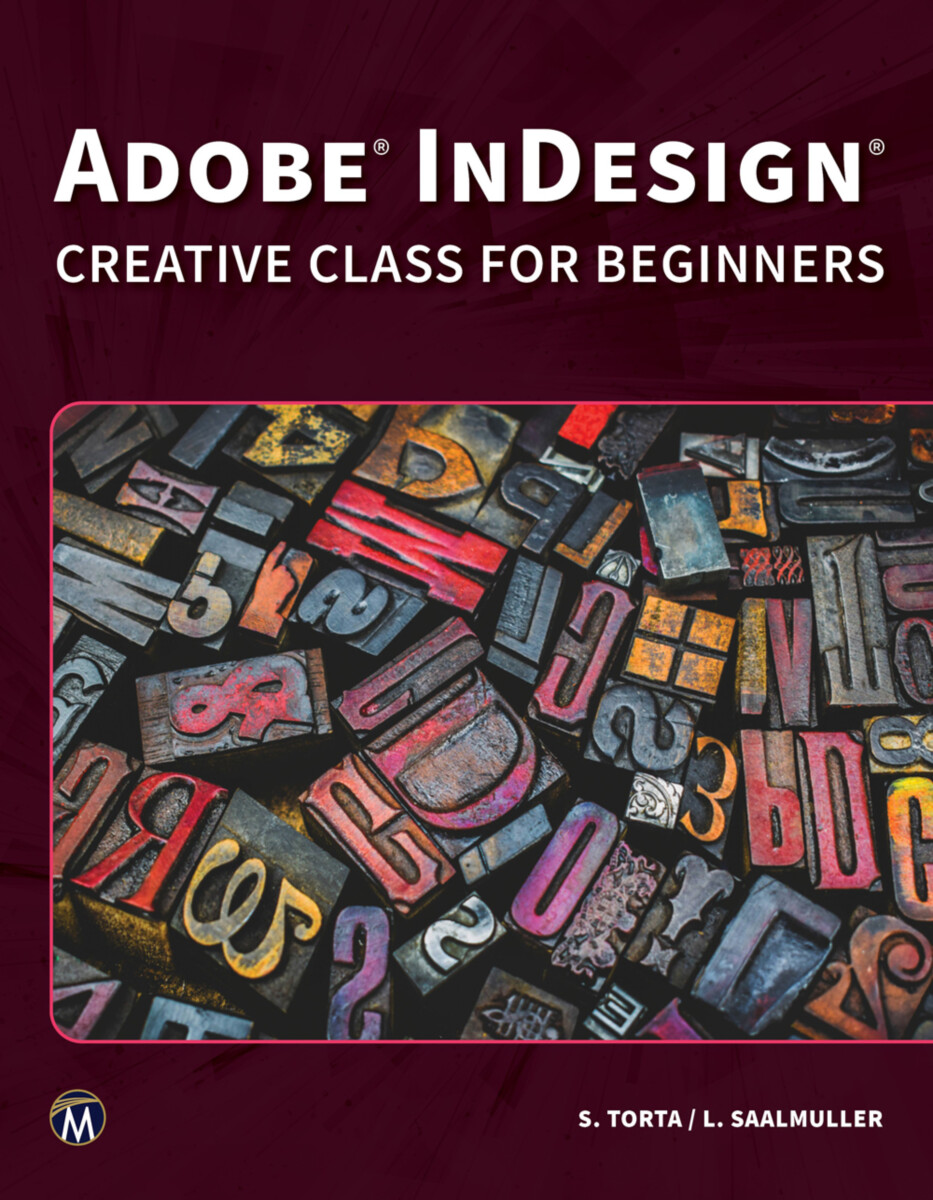Adobe InDesign
Creative Class for Beginners
- Publisher
Mercury Learning and Information - Published
8th March - ISBN 9781683926047
- Language English
- Pages 352 pp.
- Size 8.5" x 11"
E-books are now distributed via VitalSource
VitalSource offer a more seamless way to access the ebook, and add some great new features including text-to-voice. You own your ebook for life, it is simply hosted on the vendor website, working much like Kindle and Nook. Click here to see more detailed information on this process.
- Publisher
Mercury Learning and Information - Published
18th April - ISBN 9781683926023
- Language English
- Pages 352 pp.
- Size 8.5" x 11"
Library E-Books
We are signed up with aggregators who resell networkable e-book editions of our titles to academic libraries. These editions, priced at par with simultaneous hardcover editions of our titles, are not available direct from Stylus.
These aggregators offer a variety of plans to libraries, such as simultaneous access by multiple library patrons, and access to portions of titles at a fraction of list price under what is commonly referred to as a "patron-driven demand" model.
- Publisher
Mercury Learning and Information - Published
18th April - ISBN 9781683926030
- Language English
- Pages 352 pp.
- Size 8.5" x 11"
This book explores the world of digital design, tailored for beginners eager to master Adobe InDesign, as well as a valuable resource for experienced users looking to refine their skills. It demystifies the complexities of Adobe InDesign, defining the essential tools and skills through a series of engaging projects and hands-on tutorials. From navigating the interface workspace to customizing it to fit your project, this book lays a solid foundation. Learn the basics of the Adobe InDesign interface, including how to open and create new documents, understand the workspace, and tailor the program to your preferences. Gain practical experience with a variety of projects, such as web/hero banners, social media advertisements, presentation backgrounds, logos, flyers, posters, postcards, book or magazine covers, newsletters, and booklets. Each project builds upon the previous, ensuring a comprehensive understanding of the capabilities of InDesign. The book includes a complete, “Save the Sharks” marketing campaign to apply your skills in a real-world context, with the option to customize content for your own campaigns. Whether you're starting your design career or looking to expand your skill set, this book provides the tools needed to create professional-quality designs with confidence. Explore the rich features of Adobe InDesign and unleash your creative potential!
FEATURES:
- Uses step-by-step tutorials and numerous figures that build a strong foundation in Adobe InDesign
- Gain practical experience with a variety of projects, such as web/hero banners, social media advertisements, presentation backgrounds, logos, flyers, posters, postcards, book or magazine covers, newsletters, and booklets
- Includes downloadable companion files with video tutorials, project files, and figures to reinforce learning
- Features tips, notes, and callouts throughout the book, offering additional insights and updates on the latest in Adobe InDesign technology
- Culminates with a "Save the Sharks" marketing campaign to apply your skills in a real-world context, with the option to customize content for your own campaigns
1: Learning the Workspace
Opening and Creating a New Document
The Workspace Overview
Customization
Page Overview
Using Rulers, Guides, and Grids
Navigation
2: In-Depth Projects
Web/Hero Banner
Social Media/Web Advertisement
Presentation Backgrounds
Logo
Single-page Flyer (Print)
3: Focused Projects
Single-sided Poster
Two-sided Postcard
Book or Magazine Cover
Newsletter
Booklet
4: Further Study
Reworking Book Projects
Additional Project Ideas
Incorporating Additional Programs
Appendix
List of Project Tutorial Videos
List of Quick Skill Videos
Common Key Commands
Common File Formats
Glossary of Key Terms
Index
Stephanie Torta
Stephanie Torta is a Senior Media Developer and an accomplished graphic designer, videographer, and photographer with over thirty years’ experience including teaching graphic design at Boston University and Emerson College.
Lauren Saalmuller
Lauren Saalmuller is currently working as the Head of Content Creator for a tech company and has over ten years’ experience in editing and writing for magazines, businesses, and academic institutions.