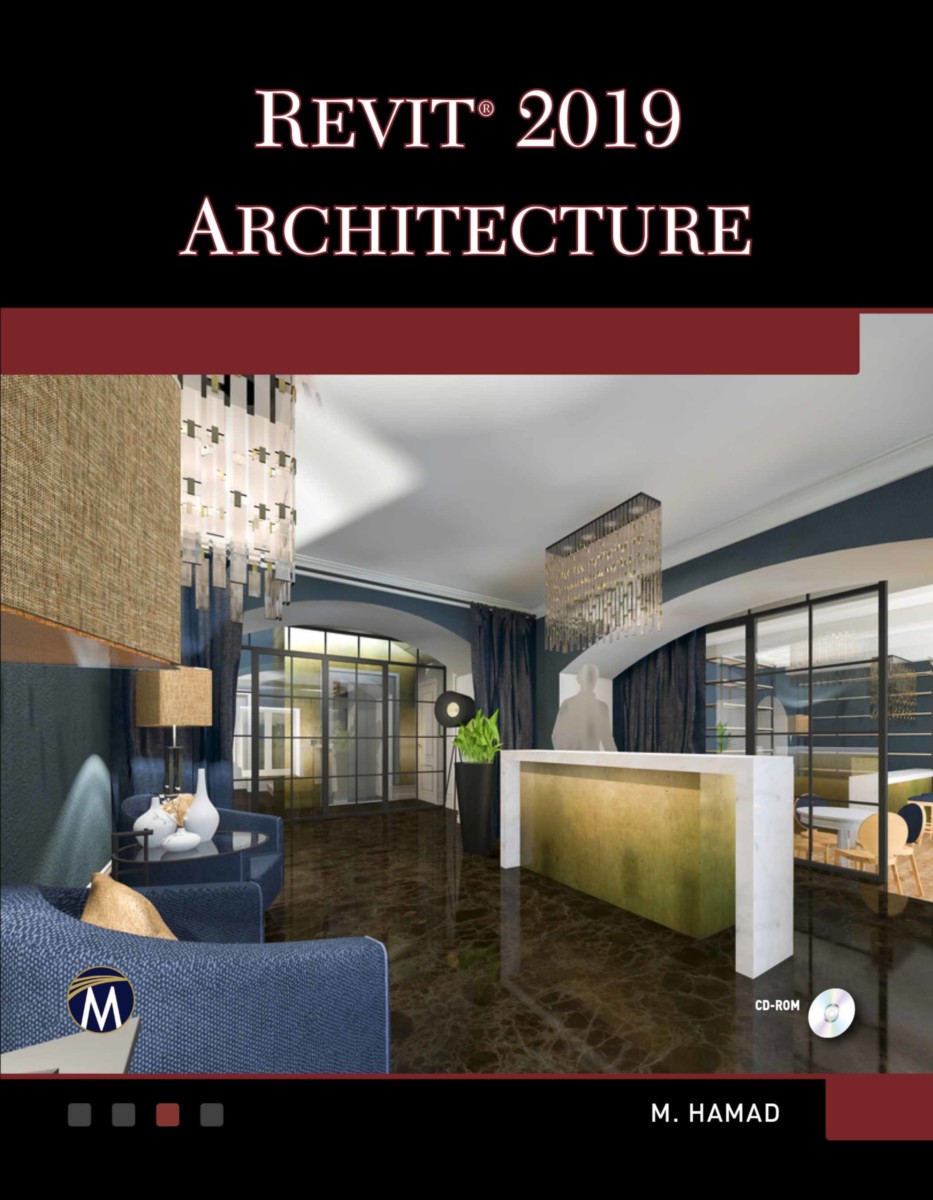Autodesk Revit 2019 Architecture
- Publisher
Mercury Learning and Information - Published
12th June 2018 - ISBN 9781683921745
- Language English
- Pages 550 pp.
- Size 7" x 9"
- Request Exam Copy
E-books are now distributed via VitalSource
VitalSource offer a more seamless way to access the ebook, and add some great new features including text-to-voice. You own your ebook for life, it is simply hosted on the vendor website, working much like Kindle and Nook. Click here to see more detailed information on this process.
- Publisher
Mercury Learning and Information - Published
24th May 2018 - ISBN 9781683921752
- Language English
- Pages 550 pp.
- Size 7" x 9"
- Request E-Exam Copy
Library E-Books
We are signed up with aggregators who resell networkable e-book editions of our titles to academic libraries. These editions, priced at par with simultaneous hardcover editions of our titles, are not available direct from Stylus.
These aggregators offer a variety of plans to libraries, such as simultaneous access by multiple library patrons, and access to portions of titles at a fraction of list price under what is commonly referred to as a "patron-driven demand" model.
- Publisher
Mercury Learning and Information - Published
24th May 2018 - ISBN 9781683923121
- Language English
- Pages 550 pp.
- Size 7" x 9"
This is the most comprehensive book you will find on Autodesk Revit 2019 Architecture. Covering all of the 2D concepts, it uses both metric and imperial units to illustrate the myriad drawing and editing tools for this popular application. Use the companion files to set up drawing exercises and projects and see all of the book’s figures in color (Files also available for downloading from the publisher by writing to info@merclearning.com). Autodesk Revit Architecture 2019 includes over 50 exercises or “mini-workshops,” that complete small projects from concept through actual plotting. Solving all of the workshops will simulate the creation of three projects (architectural and mechanical) from beginning to end, without overlooking any of the basic commands and functions in Autodesk Revit Architecture 2019.
Features
+Covers Autodesk Revit 2019 updates and new features
+Designed for novice users of Revit 2019 Architecture. Most useful for “teach yourself” or instructor-led Revit training. No previous CAD experience is required
+Uses both English and metric units in examples, exercises, projects, and descriptions
+Accompanied by companion files that feature drawings, practice and finished plots, figures, etc.
(Files also available for downloading from the publisher by writing to info@merclearning.com)
+Includes over 50 “mini-workshops” and hundreds of figures that complete small projects
+Helps you to prepare for the Revit Architecture Certified Professional exam
+Exercises and projects included for use as a textbook
On the Companion Files
--Practice Drawing Exercises and Projects (Metric & English)
--Finished Plots for Drawing Exercises and Projects
--All Images from the Text
1: Introduction to Revit Architecture.
2: How to Draw and Modify in Revit.
3: Project Preparation.
4: All You Need to Know about Walls.
5: Inserting Doors and Windows.
6: Creating and Controlling Curtain Walls.
7: Creating Floors.
8: Creating Roofs.
9: Components & Ceiling.
10: Creating Stairs, Ramps, and Railings.
11: Creating and Manipulating Views.
12: Annotation and Legends.
13: Visualize in Revit and Printing.
14: Creating Schedules.
15: Project Phasing and Design Options.
16: Toposurfaces in Revit.
17: Creating Rooms and Areas.
18: Tagging and Detailing.
19: Creating Groups and Revit Links.
20: Importing and Exporting Files in Revit.
21: Creating Masses in Revit.
22: Customizing Walls, Roofs, Floors, & Compound Ceilings.
23: Creating Families in Revit.
24: Customizing Doors, Windows, and Railing Families.
25: Worksets.
Index.
Munir Hamad
Munir Hamad is an Autodesk® Approved Instructor and certified Autodesk AutoCAD Master, who has authored several AutoCAD titles and taught various levels of AutoCAD training.